Arduino

The Arduino class offers children the opportunity to create cool projects with the Arduino microcontroller.
Arduino introduces the coders to programming microcontrollers. The course will also introduce basic electronics, LEDs, switches, sensors , how to control motors, etc. The programming language is text based on C, it requires typing and circuit build and is better suited to those age 9/10 and above and / or have previous coding experience.
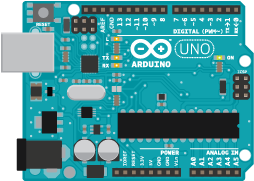
The Arduino is an open-source prototyping platform based on easy-to-use hardware and software. Arduino boards are able to read inputs – light on a sensor, a finger on a button, or a Twitter message – and turn it into an output – activating a motor, turning on an LED, publishing something online.
As class times are only just over 2 hours long it is IMPORTANT that PRIOR to attending the class that children have all relevant software installed on their laptops. A half hour will be provided where possible before the class starts to assist parents on a first come basis, however this is limited to the Windows environment only.
The following software is required:
Download ArduinoIn order to allow your your computer to be able to talk to some versions of the Arduino boards that we have purchased, the CH340/CH341 driver for your computer is required and can be installed as directed at Alexandre de Pellegrin’s blog .
Each device that we connect the Arduino requires a bit of software that needs to be added to the Arduino libraries. These libraries can be installed using the instructions from Arduino Installing Libraries page.
ArduBlock can be downloaded from the Ardublocks Website
Download ArduBlockInstallation details for ArduBlock can be found the ArduBlock Blog
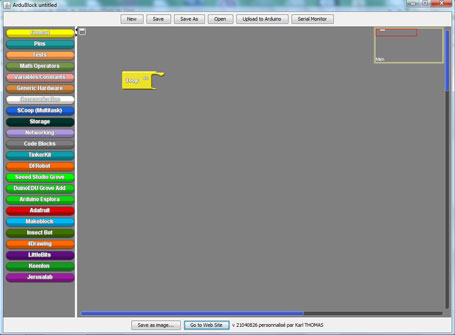
The latest version of ArduBlock that we use will look like the image aboce. In addition to the basic blocks, this version also contains blocks from TinkerKit, DFRobot, Seeed Studio Grove, DuinoEDU Grove Add, Arduino Esplora, Adafruit, Makeblock, Insect Bot, 4Drawing, LittleBits, Keenlon and Jerusalab.
